Visual Basic Lanjutan Praktikum 2 Percabangan (IIF dan Select Case)
Sunday, March 22, 2020
1 Comment
Assalamu’alaikum warahmatullahi wabarakatuh..
Kembali lagi bersama
saya Ilham Ramadhan, saya akan melanjutkan pelajaran yang pernah saya bahas
yaitu Operator cek link DISINI. Kali ini saya akan
membahas tentang Visual Basic Lanjutan Percabangan(IIF dan Select Case), oke
langsung saja kita bahas tanpa berlama-lama, oke check it out...
- Bentuk penulisan dari
struktur If–Then–Else adalah tegak atau vertikal.
- Bentuk semacam ini tentu banyak memakan
baris atau terulang panjang, apalagi jika bentuknya Nested If.
- Untuk mengatasi kekurangan tersebut, dapat
menggunakan struktur IIF yaitu struktur
If–Then-else yang bentuknya datar atau horisontal.
- Bentuk penulisan IIF butuh variabel untuk menampung jawabannya.
- Dari segi kecepatan struktur IIF lebih cepat prosesnya dibandingkan dengan struktur If – Then – Else.
- kondisi: Berisi perbandingan antara satu
variabel/konstanta dengan variabel/konstanta
lain dengan menggunakan tanda <, >, =, <> dari suatu keadaan yang akan menghasilkan nilai“Benar” atau “Salah”. - Jawaban 1 Jawaban yang diberikan jika kondisi
penyeleksian bernilai “Benar”.
- Jawaban 2 Jawaban yang diberikan jika kondisi
penyeleksian bernilai “Salah”.
Percabangan (Select Case)
- tes_ekspresi : bisa bernilai numerik maupun
string.
- ekspresi 1 : Nilai pertama proses seleksi dari
tes_ekspresi.
- ekspresi 2 : Nilai pertama proses seleksi dari
tes_ekspresi. Penulisan nilai paa ekspresi 1 maupun ekspresi 2 bisa
langsung berbentuk konstanta atau melalui operator pembanding.
- blok perintah 1 : Suatu rangkaian perintah yang
dikerjakan bila kondisi ekspresi 1 terpenuhi.
- blok perintah 2 : Suatu rangkaian perintah yang
dikerjakan bila kondisi ekspresi 2 terpenuhi.
- blok perintah 3 : Suatu rangkaian perintah yang
dikerjakan bila kondisi ekspresi 3 terpenuhi.
Latihan 1
- Source Code
Public Class Form1
Private Sub Button1_Click(ByVal sender As System.Object, ByVal e As System.EventArgs) Handles Button1.Click
Dim bil As Integer = TextBox1.Text
Select Case bil
Case 80 To 100
TextBox2.Text = "A"
Case 65 To 79
TextBox2.Text = "B"
Case 47 To 64
TextBox2.Text = "C"
Case 26 To 46
TextBox2.Text = "D"
Case Else
TextBox2.Text = "E" 'LaptopInformatika.com
End Select
End Sub
Private Sub Button2_Click(ByVal sender As System.Object, ByVal e As System.EventArgs) Handles Button2.Click
Dim pesan As String
pesan = MsgBox("Yakin Mau Keluar ??", vbYesNo, "Konfirmasi") 'LaptopInformatika.com
If pesan = vbYes Then
Close()
End
End If
End Sub
End Class
Kasus 6
- Source Code
Public Class Form2
Dim hadir, tugas, uts, uas As Integer
Dim akhir As Double
Private Sub TextBox1_KeyPress(ByVal sender As Object, ByVal e As System.Windows.Forms.KeyPressEventArgs) Handles TextBox1.KeyPress
If Not ((e.KeyChar >= "0" And e.KeyChar <= "9") Or e.KeyChar = vbBack) Then e.Handled = True
If (e.KeyChar = Chr(13)) Then
TextBox2.Focus()
End If
End Sub
Private Sub TextBox2_KeyPress(ByVal sender As Object, ByVal e As System.Windows.Forms.KeyPressEventArgs) Handles TextBox2.KeyPress
Dim keyascii As Short = Asc(e.KeyChar)
If (e.KeyChar Like "[A-Z,a-z]" _
OrElse keyascii = Keys.Back _
OrElse keyascii = Keys.Space _
OrElse keyascii = Keys.Return _
OrElse keyascii = Keys.Delete) Then 'LaptopInformatika.com
keyascii = 0
End If
e.Handled = CBool(keyascii)
If e.KeyChar = Chr(13) Then
Me.ComboBox1.Focus()
End If
End Sub
Private Sub ComboBox1_KeyPress(ByVal sender As Object, ByVal e As System.Windows.Forms.KeyPressEventArgs) Handles ComboBox1.KeyPress
If e.KeyChar = Chr(13) Then
Me.TextBox3.Focus()
End If
End Sub
Private Sub TextBox3_KeyPress(ByVal sender As Object, ByVal e As System.Windows.Forms.KeyPressEventArgs) Handles TextBox3.KeyPress
If Not ((e.KeyChar >= "0" And e.KeyChar <= "9") Or e.KeyChar = vbBack) Then e.Handled = True
If (e.KeyChar = Chr(13)) Then
TextBox4.Focus()
End If
End Sub
Private Sub TextBox4_KeyPress(ByVal sender As Object, ByVal e As System.Windows.Forms.KeyPressEventArgs) Handles TextBox4.KeyPress
If Not ((e.KeyChar >= "0" And e.KeyChar <= "9") Or e.KeyChar = vbBack) Then e.Handled = True
If (e.KeyChar = Chr(13)) Then
TextBox5.Focus() 'LaptopInformatika.com
End If
End Sub
Private Sub TextBox5_KeyPress(ByVal sender As Object, ByVal e As System.Windows.Forms.KeyPressEventArgs) Handles TextBox5.KeyPress
If Not ((e.KeyChar >= "0" And e.KeyChar <= "9") Or e.KeyChar = vbBack) Then e.Handled = True
If (e.KeyChar = Chr(13)) Then
TextBox6.Focus()
End If
End Sub
Private Sub TextBox6_KeyPress(ByVal sender As Object, ByVal e As System.Windows.Forms.KeyPressEventArgs) Handles TextBox6.KeyPress
If Not ((e.KeyChar >= "0" And e.KeyChar <= "9") Or e.KeyChar = vbBack) Then e.Handled = True
If (e.KeyChar = Chr(13)) Then
hadir = Val(TextBox3.Text)
tugas = Val(TextBox4.Text)
uts = Val(TextBox5.Text)
uas = Val(TextBox6.Text)
akhir = (hadir * 20 / 100) + (tugas * 25 / 100) + (uts * 25 / 100) + (uas * 30 / 100)
TextBox7.Text = akhir
If akhir >= 86 Then
TextBox8.Text = "A"
ElseIf akhir >= 74 Then
TextBox8.Text = "B"
ElseIf akhir >= 60 Then
TextBox8.Text = "C"
ElseIf akhir >= 46 Then
TextBox8.Text = "D"
Else : TextBox8.Text = "E" 'LaptopInformatika.com
End If
End If
End Sub
Private Sub Button1_Click(ByVal sender As System.Object, ByVal e As System.EventArgs) Handles Button1.Click
TextBox1.Text = ""
TextBox2.Text = ""
TextBox3.Text = ""
TextBox4.Text = ""
TextBox5.Text = ""
TextBox6.Text = ""
TextBox7.Text = ""
TextBox8.Text = ""
ComboBox1.Text = "" 'LaptopInformatika.com
End Sub
Private Sub Button2_Click(ByVal sender As System.Object, ByVal e As System.EventArgs) Handles Button2.Click
Dim pesan As String
pesan = MsgBox("Yakin Mau Keluar ??", vbYesNo, "Konfirmasi") 'LaptopInformatika.com
If pesan = vbYes Then
Close()
End
End If
End Sub
End Class
Dim hadir, tugas, uts, uas As Integer
Dim akhir As Double
Private Sub TextBox1_KeyPress(ByVal sender As Object, ByVal e As System.Windows.Forms.KeyPressEventArgs) Handles TextBox1.KeyPress
If Not ((e.KeyChar >= "0" And e.KeyChar <= "9") Or e.KeyChar = vbBack) Then e.Handled = True
If (e.KeyChar = Chr(13)) Then
TextBox2.Focus()
End If
End Sub
Private Sub TextBox2_KeyPress(ByVal sender As Object, ByVal e As System.Windows.Forms.KeyPressEventArgs) Handles TextBox2.KeyPress
Dim keyascii As Short = Asc(e.KeyChar)
If (e.KeyChar Like "[A-Z,a-z]" _
OrElse keyascii = Keys.Back _
OrElse keyascii = Keys.Space _
OrElse keyascii = Keys.Return _
OrElse keyascii = Keys.Delete) Then 'LaptopInformatika.com
keyascii = 0
End If
e.Handled = CBool(keyascii)
If e.KeyChar = Chr(13) Then
Me.ComboBox1.Focus()
End If
End Sub
Private Sub ComboBox1_KeyPress(ByVal sender As Object, ByVal e As System.Windows.Forms.KeyPressEventArgs) Handles ComboBox1.KeyPress
If e.KeyChar = Chr(13) Then
Me.TextBox3.Focus()
End If
End Sub
Private Sub TextBox3_KeyPress(ByVal sender As Object, ByVal e As System.Windows.Forms.KeyPressEventArgs) Handles TextBox3.KeyPress
If Not ((e.KeyChar >= "0" And e.KeyChar <= "9") Or e.KeyChar = vbBack) Then e.Handled = True
If (e.KeyChar = Chr(13)) Then
TextBox4.Focus()
End If
End Sub
Private Sub TextBox4_KeyPress(ByVal sender As Object, ByVal e As System.Windows.Forms.KeyPressEventArgs) Handles TextBox4.KeyPress
If Not ((e.KeyChar >= "0" And e.KeyChar <= "9") Or e.KeyChar = vbBack) Then e.Handled = True
If (e.KeyChar = Chr(13)) Then
TextBox5.Focus() 'LaptopInformatika.com
End If
End Sub
Private Sub TextBox5_KeyPress(ByVal sender As Object, ByVal e As System.Windows.Forms.KeyPressEventArgs) Handles TextBox5.KeyPress
If Not ((e.KeyChar >= "0" And e.KeyChar <= "9") Or e.KeyChar = vbBack) Then e.Handled = True
If (e.KeyChar = Chr(13)) Then
TextBox6.Focus()
End If
End Sub
Private Sub TextBox6_KeyPress(ByVal sender As Object, ByVal e As System.Windows.Forms.KeyPressEventArgs) Handles TextBox6.KeyPress
If Not ((e.KeyChar >= "0" And e.KeyChar <= "9") Or e.KeyChar = vbBack) Then e.Handled = True
If (e.KeyChar = Chr(13)) Then
hadir = Val(TextBox3.Text)
tugas = Val(TextBox4.Text)
uts = Val(TextBox5.Text)
uas = Val(TextBox6.Text)
akhir = (hadir * 20 / 100) + (tugas * 25 / 100) + (uts * 25 / 100) + (uas * 30 / 100)
TextBox7.Text = akhir
If akhir >= 86 Then
TextBox8.Text = "A"
ElseIf akhir >= 74 Then
TextBox8.Text = "B"
ElseIf akhir >= 60 Then
TextBox8.Text = "C"
ElseIf akhir >= 46 Then
TextBox8.Text = "D"
Else : TextBox8.Text = "E" 'LaptopInformatika.com
End If
End If
End Sub
Private Sub Button1_Click(ByVal sender As System.Object, ByVal e As System.EventArgs) Handles Button1.Click
TextBox1.Text = ""
TextBox2.Text = ""
TextBox3.Text = ""
TextBox4.Text = ""
TextBox5.Text = ""
TextBox6.Text = ""
TextBox7.Text = ""
TextBox8.Text = ""
ComboBox1.Text = "" 'LaptopInformatika.com
End Sub
Private Sub Button2_Click(ByVal sender As System.Object, ByVal e As System.EventArgs) Handles Button2.Click
Dim pesan As String
pesan = MsgBox("Yakin Mau Keluar ??", vbYesNo, "Konfirmasi") 'LaptopInformatika.com
If pesan = vbYes Then
Close()
End
End If
End Sub
End Class
Kasus 7
- Source Code
Public Class Form3
Dim tunjangan, pokok, total, potongan, bersih As Double
Private Sub TextBox1_KeyPress(ByVal sender As Object, ByVal e As System.Windows.Forms.KeyPressEventArgs) Handles TextBox1.KeyPress
Dim keyascii As Short = Asc(e.KeyChar)
If (e.KeyChar Like "[A-Z,a-z]" _
OrElse keyascii = Keys.Back _
OrElse keyascii = Keys.Space _
OrElse keyascii = Keys.Return _
OrElse keyascii = Keys.Delete) Then 'LaptopInformatika.com
keyascii = 0
End If
e.Handled = CBool(keyascii)
If e.KeyChar = Chr(13) Then
Me.RadioButton1.Focus()
End If
End Sub
Private Sub RadioButton1_KeyPress(ByVal sender As Object, ByVal e As System.Windows.Forms.KeyPressEventArgs) Handles RadioButton1.KeyPress
Me.ComboBox1.Focus()
End Sub
Private Sub RadioButton2_KeyPress(ByVal sender As Object, ByVal e As System.Windows.Forms.KeyPressEventArgs) Handles RadioButton2.KeyPress
Me.ComboBox1.Focus()
End Sub
Private Sub ComboBox1_KeyPress(ByVal sender As Object, ByVal e As System.Windows.Forms.KeyPressEventArgs) Handles ComboBox1.KeyPress
If e.KeyChar = Chr(13) Then
Me.TextBox3.Focus()
End If
End Sub
Private Sub ComboBox1_SelectedIndexChanged(ByVal sender As System.Object, ByVal e As System.EventArgs) Handles ComboBox1.SelectedIndexChanged
If ComboBox1.Text = "MANAGER" Then
TextBox2.Text = 5000000
ElseIf ComboBox1.Text = "SPV" Then
TextBox2.Text = 2500000
ElseIf ComboBox1.Text = "Operational" Then 'LaptopInformatika.com
TextBox2.Text = 1000000
End If
End Sub
Private Sub TextBox2_KeyPress(ByVal sender As Object, ByVal e As System.Windows.Forms.KeyPressEventArgs) Handles TextBox2.KeyPress
If Not ((e.KeyChar >= "0" And e.KeyChar <= "9") Or e.KeyChar = vbBack) Then e.Handled = True
If (e.KeyChar = Chr(13)) Then
TextBox3.Focus()
End If
End Sub
Private Sub TextBox3_KeyPress(ByVal sender As Object, ByVal e As System.Windows.Forms.KeyPressEventArgs) Handles TextBox3.KeyPress
If Not ((e.KeyChar >= "0" And e.KeyChar <= "9") Or e.KeyChar = vbBack) Then e.Handled = True
If (e.KeyChar = Chr(13)) Then
tunjangan = Val(TextBox3.Text) 'LaptopInformatika.com
pokok = Val(TextBox2.Text)
total = tunjangan + pokok
TextBox4.Text = total
TextBox5.Focus()
End If
End Sub
Private Sub TextBox4_KeyPress(ByVal sender As Object, ByVal e As System.Windows.Forms.KeyPressEventArgs) Handles TextBox4.KeyPress
If Not ((e.KeyChar >= "0" And e.KeyChar <= "9") Or e.KeyChar = vbBack) Then e.Handled = True
If (e.KeyChar = Chr(13)) Then
End If
End Sub
Private Sub TextBox5_KeyPress(ByVal sender As Object, ByVal e As System.Windows.Forms.KeyPressEventArgs) Handles TextBox5.KeyPress
If Not ((e.KeyChar >= "0" And e.KeyChar <= "9") Or e.KeyChar = vbBack) Then e.Handled = True
If (e.KeyChar = Chr(13)) Then
potongan = Val(TextBox5.Text) 'LaptopInformatika.com
bersih = total - potongan
TextBox6.Text = bersih
End If
End Sub
Private Sub Button1_Click(ByVal sender As System.Object, ByVal e As System.EventArgs) Handles Button1.Click
TextBox1.Text = ""
RadioButton1.Checked = False
RadioButton2.Checked = False
ComboBox1.Text = ""
TextBox2.Text = ""
TextBox3.Text = ""
TextBox4.Text = ""
TextBox5.Text = ""
TextBox6.Text = ""
End Sub
Private Sub Button2_Click(ByVal sender As System.Object, ByVal e As System.EventArgs) Handles Button2.Click
Dim pesan As String
pesan = MsgBox("Yakin Mau Keluar ??", vbYesNo, "Konfirmasi") 'LaptopInformatika.com
If pesan = vbYes Then
Close()
End
End If
End Sub
End Class
Dim tunjangan, pokok, total, potongan, bersih As Double
Private Sub TextBox1_KeyPress(ByVal sender As Object, ByVal e As System.Windows.Forms.KeyPressEventArgs) Handles TextBox1.KeyPress
Dim keyascii As Short = Asc(e.KeyChar)
If (e.KeyChar Like "[A-Z,a-z]" _
OrElse keyascii = Keys.Back _
OrElse keyascii = Keys.Space _
OrElse keyascii = Keys.Return _
OrElse keyascii = Keys.Delete) Then 'LaptopInformatika.com
keyascii = 0
End If
e.Handled = CBool(keyascii)
If e.KeyChar = Chr(13) Then
Me.RadioButton1.Focus()
End If
End Sub
Private Sub RadioButton1_KeyPress(ByVal sender As Object, ByVal e As System.Windows.Forms.KeyPressEventArgs) Handles RadioButton1.KeyPress
Me.ComboBox1.Focus()
End Sub
Private Sub RadioButton2_KeyPress(ByVal sender As Object, ByVal e As System.Windows.Forms.KeyPressEventArgs) Handles RadioButton2.KeyPress
Me.ComboBox1.Focus()
End Sub
Private Sub ComboBox1_KeyPress(ByVal sender As Object, ByVal e As System.Windows.Forms.KeyPressEventArgs) Handles ComboBox1.KeyPress
If e.KeyChar = Chr(13) Then
Me.TextBox3.Focus()
End If
End Sub
Private Sub ComboBox1_SelectedIndexChanged(ByVal sender As System.Object, ByVal e As System.EventArgs) Handles ComboBox1.SelectedIndexChanged
If ComboBox1.Text = "MANAGER" Then
TextBox2.Text = 5000000
ElseIf ComboBox1.Text = "SPV" Then
TextBox2.Text = 2500000
ElseIf ComboBox1.Text = "Operational" Then 'LaptopInformatika.com
TextBox2.Text = 1000000
End If
End Sub
Private Sub TextBox2_KeyPress(ByVal sender As Object, ByVal e As System.Windows.Forms.KeyPressEventArgs) Handles TextBox2.KeyPress
If Not ((e.KeyChar >= "0" And e.KeyChar <= "9") Or e.KeyChar = vbBack) Then e.Handled = True
If (e.KeyChar = Chr(13)) Then
TextBox3.Focus()
End If
End Sub
Private Sub TextBox3_KeyPress(ByVal sender As Object, ByVal e As System.Windows.Forms.KeyPressEventArgs) Handles TextBox3.KeyPress
If Not ((e.KeyChar >= "0" And e.KeyChar <= "9") Or e.KeyChar = vbBack) Then e.Handled = True
If (e.KeyChar = Chr(13)) Then
tunjangan = Val(TextBox3.Text) 'LaptopInformatika.com
pokok = Val(TextBox2.Text)
total = tunjangan + pokok
TextBox4.Text = total
TextBox5.Focus()
End If
End Sub
Private Sub TextBox4_KeyPress(ByVal sender As Object, ByVal e As System.Windows.Forms.KeyPressEventArgs) Handles TextBox4.KeyPress
If Not ((e.KeyChar >= "0" And e.KeyChar <= "9") Or e.KeyChar = vbBack) Then e.Handled = True
If (e.KeyChar = Chr(13)) Then
End If
End Sub
Private Sub TextBox5_KeyPress(ByVal sender As Object, ByVal e As System.Windows.Forms.KeyPressEventArgs) Handles TextBox5.KeyPress
If Not ((e.KeyChar >= "0" And e.KeyChar <= "9") Or e.KeyChar = vbBack) Then e.Handled = True
If (e.KeyChar = Chr(13)) Then
potongan = Val(TextBox5.Text) 'LaptopInformatika.com
bersih = total - potongan
TextBox6.Text = bersih
End If
End Sub
Private Sub Button1_Click(ByVal sender As System.Object, ByVal e As System.EventArgs) Handles Button1.Click
TextBox1.Text = ""
RadioButton1.Checked = False
RadioButton2.Checked = False
ComboBox1.Text = ""
TextBox2.Text = ""
TextBox3.Text = ""
TextBox4.Text = ""
TextBox5.Text = ""
TextBox6.Text = ""
End Sub
Private Sub Button2_Click(ByVal sender As System.Object, ByVal e As System.EventArgs) Handles Button2.Click
Dim pesan As String
pesan = MsgBox("Yakin Mau Keluar ??", vbYesNo, "Konfirmasi") 'LaptopInformatika.com
If pesan = vbYes Then
Close()
End
End If
End Sub
End Class
Kasus 8
- Source Code
Public Class Form4
Dim harga, jumbel, subtotal, diskon, total As Integer
Dim bayar, kembali As Double
Private Sub TextBox1_KeyPress(ByVal sender As Object, ByVal e As System.Windows.Forms.KeyPressEventArgs) Handles TextBox1.KeyPress
If Not ((e.KeyChar >= "0" And e.KeyChar <= "9") Or e.KeyChar = vbBack) Then e.Handled = True
If (e.KeyChar = Chr(13)) Then
TextBox2.Focus() 'LaptopIinformatika.com
End Sub
Private Sub TextBox2_KeyPress(ByVal sender As Object, ByVal e As System.Windows.Forms.KeyPressEventArgs) Handles TextBox2.KeyPress
Dim keyascii As Short = Asc(e.KeyChar)
If (e.KeyChar Like "[A-Z,a-z]" _
OrElse keyascii = Keys.Back _
OrElse keyascii = Keys.Space _
OrElse keyascii = Keys.Return _
OrElse keyascii = Keys.Delete) Then
keyascii = 0
End If
e.Handled = CBool(keyascii)
If e.KeyChar = Chr(13) Then
Me.ComboBox1.Focus() 'LaptopIinformatika.com
End If
End Sub
Private Sub ComboBox1_KeyPress(ByVal sender As Object, ByVal e As System.Windows.Forms.KeyPressEventArgs) Handles ComboBox1.KeyPress
If e.KeyChar = Chr(13) Then
Me.TextBox4.Focus()
End If
End Sub
Private Sub ComboBox1_SelectedIndexChanged(ByVal sender As System.Object, ByVal e As System.EventArgs) Handles ComboBox1.SelectedIndexChanged
If ComboBox1.Text = "Dus" Then
TextBox3.Text = 100000
ElseIf ComboBox1.Text = "Box" Then
TextBox3.Text = 30000
ElseIf ComboBox1.Text = "Botol" Then
TextBox3.Text = 15000
ElseIf ComboBox1.Text = "Kaplet" Then 'LaptopIinformatika.com
TextBox3.Text = 5000
End If
End Sub
Private Sub TextBox4_KeyPress(ByVal sender As Object, ByVal e As System.Windows.Forms.KeyPressEventArgs) Handles TextBox4.KeyPress
If Not ((e.KeyChar >= "0" And e.KeyChar <= "9") Or e.KeyChar = vbBack) Then e.Handled = True
If (e.KeyChar = Chr(13)) Then
harga = Val(TextBox3.Text)
jumbel = (TextBox4.Text)
subtotal = harga * jumbel
TextBox5.Text = subtotal
Me.TextBox8.Focus()
If (e.KeyChar = Chr(13)) Then
TextBox6.Text = diskon
If jumbel >= 100 Then
TextBox6.Text = subtotal * 10 / 100 'LaptopIinformatika.com
ElseIf jumbel >= 50 Then
TextBox6.Text = subtotal * 7 / 100
ElseIf jumbel >= 20 Then
TextBox6.Text = subtotal * 4 / 100
End If
subtotal = Val(TextBox5.Text)
diskon = Val(TextBox6.Text)
total = subtotal - diskon
TextBox7.Text = total
End If
End If
End Sub
Private Sub TextBox8_KeyPress(ByVal sender As Object, ByVal e As System.Windows.Forms.KeyPressEventArgs) Handles TextBox8.KeyPress
If Not ((e.KeyChar >= "0" And e.KeyChar <= "9") Or e.KeyChar = vbBack) Then e.Handled = True
If (e.KeyChar = Chr(13)) Then
bayar = TextBox8.Text
kembali = bayar - total
TextBox9.Text = kembali 'LaptopIinformatika.com
Me.TextBox9.Focus()
End If
End Sub
Private Sub TextBox9_KeyPress(ByVal sender As Object, ByVal e As System.Windows.Forms.KeyPressEventArgs) Handles TextBox9.KeyPress
If Not ((e.KeyChar >= "0" And e.KeyChar <= "9") Or e.KeyChar = vbBack) Then e.Handled = True
If (e.KeyChar = Chr(13)) Then
Button1.Focus()
End If
End Sub
Private Sub Button1_Click(ByVal sender As System.Object, ByVal e As System.EventArgs) Handles Button1.Click
TextBox1.Text = ""
TextBox2.Text = ""
ComboBox1.Text = ""
TextBox3.Text = ""
TextBox4.Text = ""
TextBox5.Text = ""
TextBox6.Text = ""
TextBox7.Text = ""
TextBox8.Text = ""
TextBox9.Text = ""
End Sub
Private Sub Button2_Click(ByVal sender As System.Object, ByVal e As System.EventArgs) Handles Button2.Click
Dim pesan As String
pesan = MsgBox("Yakin Mau Keluar ??", vbYesNo, "Konfirmasi") 'LaptopIinformatika.com
If pesan = vbYes Then
Close()
End
End If
End Sub
End Class
Dim harga, jumbel, subtotal, diskon, total As Integer
Dim bayar, kembali As Double
Private Sub TextBox1_KeyPress(ByVal sender As Object, ByVal e As System.Windows.Forms.KeyPressEventArgs) Handles TextBox1.KeyPress
If Not ((e.KeyChar >= "0" And e.KeyChar <= "9") Or e.KeyChar = vbBack) Then e.Handled = True
If (e.KeyChar = Chr(13)) Then
TextBox2.Focus() 'LaptopIinformatika.com
End Sub
Private Sub TextBox2_KeyPress(ByVal sender As Object, ByVal e As System.Windows.Forms.KeyPressEventArgs) Handles TextBox2.KeyPress
Dim keyascii As Short = Asc(e.KeyChar)
If (e.KeyChar Like "[A-Z,a-z]" _
OrElse keyascii = Keys.Back _
OrElse keyascii = Keys.Space _
OrElse keyascii = Keys.Return _
OrElse keyascii = Keys.Delete) Then
keyascii = 0
End If
e.Handled = CBool(keyascii)
If e.KeyChar = Chr(13) Then
Me.ComboBox1.Focus() 'LaptopIinformatika.com
End If
End Sub
Private Sub ComboBox1_KeyPress(ByVal sender As Object, ByVal e As System.Windows.Forms.KeyPressEventArgs) Handles ComboBox1.KeyPress
If e.KeyChar = Chr(13) Then
Me.TextBox4.Focus()
End If
End Sub
Private Sub ComboBox1_SelectedIndexChanged(ByVal sender As System.Object, ByVal e As System.EventArgs) Handles ComboBox1.SelectedIndexChanged
If ComboBox1.Text = "Dus" Then
TextBox3.Text = 100000
ElseIf ComboBox1.Text = "Box" Then
TextBox3.Text = 30000
ElseIf ComboBox1.Text = "Botol" Then
TextBox3.Text = 15000
ElseIf ComboBox1.Text = "Kaplet" Then 'LaptopIinformatika.com
TextBox3.Text = 5000
End If
End Sub
Private Sub TextBox4_KeyPress(ByVal sender As Object, ByVal e As System.Windows.Forms.KeyPressEventArgs) Handles TextBox4.KeyPress
If Not ((e.KeyChar >= "0" And e.KeyChar <= "9") Or e.KeyChar = vbBack) Then e.Handled = True
If (e.KeyChar = Chr(13)) Then
harga = Val(TextBox3.Text)
jumbel = (TextBox4.Text)
subtotal = harga * jumbel
TextBox5.Text = subtotal
Me.TextBox8.Focus()
If (e.KeyChar = Chr(13)) Then
TextBox6.Text = diskon
If jumbel >= 100 Then
TextBox6.Text = subtotal * 10 / 100 'LaptopIinformatika.com
ElseIf jumbel >= 50 Then
TextBox6.Text = subtotal * 7 / 100
ElseIf jumbel >= 20 Then
TextBox6.Text = subtotal * 4 / 100
End If
subtotal = Val(TextBox5.Text)
diskon = Val(TextBox6.Text)
total = subtotal - diskon
TextBox7.Text = total
End If
End If
End Sub
Private Sub TextBox8_KeyPress(ByVal sender As Object, ByVal e As System.Windows.Forms.KeyPressEventArgs) Handles TextBox8.KeyPress
If Not ((e.KeyChar >= "0" And e.KeyChar <= "9") Or e.KeyChar = vbBack) Then e.Handled = True
If (e.KeyChar = Chr(13)) Then
bayar = TextBox8.Text
kembali = bayar - total
TextBox9.Text = kembali 'LaptopIinformatika.com
Me.TextBox9.Focus()
End If
End Sub
Private Sub TextBox9_KeyPress(ByVal sender As Object, ByVal e As System.Windows.Forms.KeyPressEventArgs) Handles TextBox9.KeyPress
If Not ((e.KeyChar >= "0" And e.KeyChar <= "9") Or e.KeyChar = vbBack) Then e.Handled = True
If (e.KeyChar = Chr(13)) Then
Button1.Focus()
End If
End Sub
Private Sub Button1_Click(ByVal sender As System.Object, ByVal e As System.EventArgs) Handles Button1.Click
TextBox1.Text = ""
TextBox2.Text = ""
ComboBox1.Text = ""
TextBox3.Text = ""
TextBox4.Text = ""
TextBox5.Text = ""
TextBox6.Text = ""
TextBox7.Text = ""
TextBox8.Text = ""
TextBox9.Text = ""
End Sub
Private Sub Button2_Click(ByVal sender As System.Object, ByVal e As System.EventArgs) Handles Button2.Click
Dim pesan As String
pesan = MsgBox("Yakin Mau Keluar ??", vbYesNo, "Konfirmasi") 'LaptopIinformatika.com
If pesan = vbYes Then
Close()
End
End If
End Sub
End Class
Kasus 9
Kasus 10
Kasus 11
- Source Code
Public Class Form5
Dim pokok, jabatan, keluarga, total, ppn, bersih As Integer
Private Sub TextBox1_KeyPress(ByVal sender As Object, ByVal e As System.Windows.Forms.KeyPressEventArgs) Handles TextBox1.KeyPress
Dim keyascii As Short = Asc(e.KeyChar)
If (e.KeyChar Like "[A-Z,a-z]" _
OrElse keyascii = Keys.Back _
OrElse keyascii = Keys.Space _
OrElse keyascii = Keys.Return _
OrElse keyascii = Keys.Delete) Then
keyascii = 0
End If
e.Handled = CBool(keyascii)
If e.KeyChar = Chr(13) Then
Me.ComboBox1.Focus() 'LaptopInformatika.com
End If
End Sub
Private Sub ComboBox1_KeyPress(ByVal sender As Object, ByVal e As System.Windows.Forms.KeyPressEventArgs) Handles ComboBox1.KeyPress
If e.KeyChar = Chr(13) Then
Me.ComboBox2.Focus()
End If
End Sub
Private Sub ComboBox2_KeyPress(ByVal sender As Object, ByVal e As System.Windows.Forms.KeyPressEventArgs) Handles ComboBox2.KeyPress
If e.KeyChar = Chr(13) Then
Me.ComboBox3.Focus()
End If
End Sub
Private Sub ComboBox2_SelectedIndexChanged(ByVal sender As System.Object, ByVal e As System.EventArgs) Handles ComboBox2.SelectedIndexChanged
Select Case ComboBox2.Text
Case "Manager"
TextBox2.Text = 3000000
TextBox3.Text = 2000000
Case "SPV"
TextBox2.Text = 1500000
TextBox3.Text = 1000000
Case "Operational"
TextBox2.Text = 1000000
TextBox3.Text = 500000 'LaptopInformatika.com
End Select
End Sub
Private Sub ComboBox3_KeyPress(ByVal sender As Object, ByVal e As System.Windows.Forms.KeyPressEventArgs) Handles ComboBox3.KeyPress
pokok = Val(TextBox2.Text)
jabatan = Val(TextBox3.Text)
keluarga = Val(TextBox4.Text)
total = pokok + jabatan + keluarga
TextBox5.Text = total
ppn = total * 10 / 100
TextBox6.Text = ppn
bersih = total - ppn 'PPn 10% dari Gaji Total
TextBox7.Text = bersih 'LaptopInformatika.com
End Sub
Private Sub ComboBox3_SelectedIndexChanged(ByVal sender As System.Object, ByVal e As System.EventArgs) Handles ComboBox3.SelectedIndexChanged
Select Case ComboBox3.Text
Case "0"
TextBox4.Text = 100000
Case "1"
TextBox4.Text = 300000
Case "2"
TextBox4.Text = 500000 'LaptopInformatika.com
End Select
End Sub
Private Sub Button1_Click(ByVal sender As System.Object, ByVal e As System.EventArgs) Handles Button1.Click
TextBox1.Text = ""
TextBox1.Text = ""
ComboBox1.Text = ""
ComboBox2.Text = ""
ComboBox3.Text = ""
TextBox1.Text = ""
TextBox1.Text = ""
TextBox1.Text = ""
TextBox1.Text = ""
TextBox1.Text = ""
End Sub
Private Sub Button2_Click(ByVal sender As System.Object, ByVal e As System.EventArgs) Handles Button2.Click
Dim pesan As String
pesan = MsgBox("Yakin Mau Keluar ??", vbYesNo, "Konfirmasi") 'LaptopInformatika.com
If pesan = vbYes Then
Close()
End
End If
End Sub
End Class
Dim pokok, jabatan, keluarga, total, ppn, bersih As Integer
Private Sub TextBox1_KeyPress(ByVal sender As Object, ByVal e As System.Windows.Forms.KeyPressEventArgs) Handles TextBox1.KeyPress
Dim keyascii As Short = Asc(e.KeyChar)
If (e.KeyChar Like "[A-Z,a-z]" _
OrElse keyascii = Keys.Back _
OrElse keyascii = Keys.Space _
OrElse keyascii = Keys.Return _
OrElse keyascii = Keys.Delete) Then
keyascii = 0
End If
e.Handled = CBool(keyascii)
If e.KeyChar = Chr(13) Then
Me.ComboBox1.Focus() 'LaptopInformatika.com
End If
End Sub
Private Sub ComboBox1_KeyPress(ByVal sender As Object, ByVal e As System.Windows.Forms.KeyPressEventArgs) Handles ComboBox1.KeyPress
If e.KeyChar = Chr(13) Then
Me.ComboBox2.Focus()
End If
End Sub
Private Sub ComboBox2_KeyPress(ByVal sender As Object, ByVal e As System.Windows.Forms.KeyPressEventArgs) Handles ComboBox2.KeyPress
If e.KeyChar = Chr(13) Then
Me.ComboBox3.Focus()
End If
End Sub
Private Sub ComboBox2_SelectedIndexChanged(ByVal sender As System.Object, ByVal e As System.EventArgs) Handles ComboBox2.SelectedIndexChanged
Select Case ComboBox2.Text
Case "Manager"
TextBox2.Text = 3000000
TextBox3.Text = 2000000
Case "SPV"
TextBox2.Text = 1500000
TextBox3.Text = 1000000
Case "Operational"
TextBox2.Text = 1000000
TextBox3.Text = 500000 'LaptopInformatika.com
End Select
End Sub
Private Sub ComboBox3_KeyPress(ByVal sender As Object, ByVal e As System.Windows.Forms.KeyPressEventArgs) Handles ComboBox3.KeyPress
pokok = Val(TextBox2.Text)
jabatan = Val(TextBox3.Text)
keluarga = Val(TextBox4.Text)
total = pokok + jabatan + keluarga
TextBox5.Text = total
ppn = total * 10 / 100
TextBox6.Text = ppn
bersih = total - ppn 'PPn 10% dari Gaji Total
TextBox7.Text = bersih 'LaptopInformatika.com
End Sub
Private Sub ComboBox3_SelectedIndexChanged(ByVal sender As System.Object, ByVal e As System.EventArgs) Handles ComboBox3.SelectedIndexChanged
Select Case ComboBox3.Text
Case "0"
TextBox4.Text = 100000
Case "1"
TextBox4.Text = 300000
Case "2"
TextBox4.Text = 500000 'LaptopInformatika.com
End Select
End Sub
Private Sub Button1_Click(ByVal sender As System.Object, ByVal e As System.EventArgs) Handles Button1.Click
TextBox1.Text = ""
TextBox1.Text = ""
ComboBox1.Text = ""
ComboBox2.Text = ""
ComboBox3.Text = ""
TextBox1.Text = ""
TextBox1.Text = ""
TextBox1.Text = ""
TextBox1.Text = ""
TextBox1.Text = ""
End Sub
Private Sub Button2_Click(ByVal sender As System.Object, ByVal e As System.EventArgs) Handles Button2.Click
Dim pesan As String
pesan = MsgBox("Yakin Mau Keluar ??", vbYesNo, "Konfirmasi") 'LaptopInformatika.com
If pesan = vbYes Then
Close()
End
End If
End Sub
End Class
Kasus 10
- Source Code
Public Class Form6
Dim sks, jumlahsks, total, bayar, kembali As Integer
Private Sub TextBox1_KeyPress(ByVal sender As Object, ByVal e As System.Windows.Forms.KeyPressEventArgs) Handles TextBox1.KeyPress
If Not ((e.KeyChar >= "0" And e.KeyChar <= "9") Or e.KeyChar = vbBack) Then e.Handled = True
If (e.KeyChar = Chr(13)) Then
Me.TextBox2.Focus()
End If
End Sub
Private Sub TextBox2_KeyPress(ByVal sender As Object, ByVal e As System.Windows.Forms.KeyPressEventArgs) Handles TextBox2.KeyPress
Dim keyascii As Short = Asc(e.KeyChar)
If (e.KeyChar Like "[A-Z,a-z]" _
OrElse keyascii = Keys.Back _
OrElse keyascii = Keys.Space _
OrElse keyascii = Keys.Return _
OrElse keyascii = Keys.Delete) Then 'LaptopInformatika.com
keyascii = 0
End If
e.Handled = CBool(keyascii)
If e.KeyChar = Chr(13) Then
Me.ComboBox1.Focus()
End If
End Sub
Private Sub ComboBox1_KeyPress(ByVal sender As Object, ByVal e As System.Windows.Forms.KeyPressEventArgs) Handles ComboBox1.KeyPress
If e.KeyChar = Chr(13) Then
Me.ComboBox2.Focus()
End If
End Sub
Private Sub ComboBox2_KeyPress(ByVal sender As Object, ByVal e As System.Windows.Forms.KeyPressEventArgs) Handles ComboBox2.KeyPress
Dim keyascii As Short = Asc(e.KeyChar)
If (e.KeyChar Like "[A-Z,a-z]" _
OrElse keyascii = Keys.Back _
OrElse keyascii = Keys.Space _
OrElse keyascii = Keys.Return _
OrElse keyascii = Keys.Delete) Then 'LaptopInformatika.com
keyascii = 0
End If
e.Handled = CBool(keyascii)
If e.KeyChar = Chr(13) Then
Me.TextBox4.Focus()
End If
End Sub
Private Sub ComboBox2_SelectedIndexChanged(ByVal sender As System.Object, ByVal e As System.EventArgs) Handles ComboBox2.SelectedIndexChanged
If ComboBox1.Text = "Karyawan" Then
If ComboBox2.Text = "Akutansi" Then
TextBox3.Text = 500000
ElseIf ComboBox2.Text = "Manajemen" Then
TextBox3.Text = 450000
ElseIf ComboBox2.Text = "Informatika" Then 'LaptopInformatika.com
TextBox3.Text = 400000
ElseIf ComboBox2.Text = "Informasi" Then
TextBox3.Text = 380000
End If
ElseIf ComboBox1.Text = "Reguler" Then
If ComboBox2.Text = "Akutansi" Then
TextBox3.Text = 450000
ElseIf ComboBox2.Text = "Manajemen" Then
TextBox3.Text = 400000
ElseIf ComboBox2.Text = "Informatika" Then 'LaptopInformatika.com
TextBox3.Text = 350000
ElseIf ComboBox2.Text = "Informasi" Then
TextBox3.Text = 330000
End If
End If
End Sub
Private Sub TextBox4_KeyPress(ByVal sender As Object, ByVal e As System.Windows.Forms.KeyPressEventArgs) Handles TextBox4.KeyPress
If Not ((e.KeyChar >= "0" And e.KeyChar <= "9") Or e.KeyChar = vbBack) Then e.Handled = True
If (e.KeyChar = Chr(13)) Then
sks = Val(TextBox3.Text)
jumlahsks = Val(TextBox4.Text) 'LaptopInformatika.com
total = sks * jumlahsks
TextBox5.Text = total
TextBox6.Focus()
End If
End Sub
Private Sub TextBox6_KeyPress(ByVal sender As Object, ByVal e As System.Windows.Forms.KeyPressEventArgs) Handles TextBox6.KeyPress
If Not ((e.KeyChar >= "0" And e.KeyChar <= "9") Or e.KeyChar = vbBack) Then e.Handled = True
If (e.KeyChar = Chr(13)) Then
bayar = Val(TextBox6.Text)
kembali = bayar - total
TextBox7.Text = kembali
End If
End Sub
Private Sub Button1_Click(ByVal sender As System.Object, ByVal e As System.EventArgs) Handles Button1.Click
TextBox1.Text = ""
TextBox2.Text = ""
ComboBox1.Text = ""
ComboBox2.Text = ""
TextBox3.Text = ""
TextBox4.Text = ""
TextBox5.Text = ""
TextBox6.Text = ""
TextBox7.Text = ""
End Sub
Private Sub Button2_Click(ByVal sender As System.Object, ByVal e As System.EventArgs) Handles Button2.Click
Dim pesan As String
pesan = MsgBox("Yakin Mau Keluar ??", vbYesNo, "Konfirmasi") 'LaptopInformatika.com
If pesan = vbYes Then
Close()
End
End If
End Sub
End Class
Dim sks, jumlahsks, total, bayar, kembali As Integer
Private Sub TextBox1_KeyPress(ByVal sender As Object, ByVal e As System.Windows.Forms.KeyPressEventArgs) Handles TextBox1.KeyPress
If Not ((e.KeyChar >= "0" And e.KeyChar <= "9") Or e.KeyChar = vbBack) Then e.Handled = True
If (e.KeyChar = Chr(13)) Then
Me.TextBox2.Focus()
End If
End Sub
Private Sub TextBox2_KeyPress(ByVal sender As Object, ByVal e As System.Windows.Forms.KeyPressEventArgs) Handles TextBox2.KeyPress
Dim keyascii As Short = Asc(e.KeyChar)
If (e.KeyChar Like "[A-Z,a-z]" _
OrElse keyascii = Keys.Back _
OrElse keyascii = Keys.Space _
OrElse keyascii = Keys.Return _
OrElse keyascii = Keys.Delete) Then 'LaptopInformatika.com
keyascii = 0
End If
e.Handled = CBool(keyascii)
If e.KeyChar = Chr(13) Then
Me.ComboBox1.Focus()
End If
End Sub
Private Sub ComboBox1_KeyPress(ByVal sender As Object, ByVal e As System.Windows.Forms.KeyPressEventArgs) Handles ComboBox1.KeyPress
If e.KeyChar = Chr(13) Then
Me.ComboBox2.Focus()
End If
End Sub
Private Sub ComboBox2_KeyPress(ByVal sender As Object, ByVal e As System.Windows.Forms.KeyPressEventArgs) Handles ComboBox2.KeyPress
Dim keyascii As Short = Asc(e.KeyChar)
If (e.KeyChar Like "[A-Z,a-z]" _
OrElse keyascii = Keys.Back _
OrElse keyascii = Keys.Space _
OrElse keyascii = Keys.Return _
OrElse keyascii = Keys.Delete) Then 'LaptopInformatika.com
keyascii = 0
End If
e.Handled = CBool(keyascii)
If e.KeyChar = Chr(13) Then
Me.TextBox4.Focus()
End If
End Sub
Private Sub ComboBox2_SelectedIndexChanged(ByVal sender As System.Object, ByVal e As System.EventArgs) Handles ComboBox2.SelectedIndexChanged
If ComboBox1.Text = "Karyawan" Then
If ComboBox2.Text = "Akutansi" Then
TextBox3.Text = 500000
ElseIf ComboBox2.Text = "Manajemen" Then
TextBox3.Text = 450000
ElseIf ComboBox2.Text = "Informatika" Then 'LaptopInformatika.com
TextBox3.Text = 400000
ElseIf ComboBox2.Text = "Informasi" Then
TextBox3.Text = 380000
End If
ElseIf ComboBox1.Text = "Reguler" Then
If ComboBox2.Text = "Akutansi" Then
TextBox3.Text = 450000
ElseIf ComboBox2.Text = "Manajemen" Then
TextBox3.Text = 400000
ElseIf ComboBox2.Text = "Informatika" Then 'LaptopInformatika.com
TextBox3.Text = 350000
ElseIf ComboBox2.Text = "Informasi" Then
TextBox3.Text = 330000
End If
End If
End Sub
Private Sub TextBox4_KeyPress(ByVal sender As Object, ByVal e As System.Windows.Forms.KeyPressEventArgs) Handles TextBox4.KeyPress
If Not ((e.KeyChar >= "0" And e.KeyChar <= "9") Or e.KeyChar = vbBack) Then e.Handled = True
If (e.KeyChar = Chr(13)) Then
sks = Val(TextBox3.Text)
jumlahsks = Val(TextBox4.Text) 'LaptopInformatika.com
total = sks * jumlahsks
TextBox5.Text = total
TextBox6.Focus()
End If
End Sub
Private Sub TextBox6_KeyPress(ByVal sender As Object, ByVal e As System.Windows.Forms.KeyPressEventArgs) Handles TextBox6.KeyPress
If Not ((e.KeyChar >= "0" And e.KeyChar <= "9") Or e.KeyChar = vbBack) Then e.Handled = True
If (e.KeyChar = Chr(13)) Then
bayar = Val(TextBox6.Text)
kembali = bayar - total
TextBox7.Text = kembali
End If
End Sub
Private Sub Button1_Click(ByVal sender As System.Object, ByVal e As System.EventArgs) Handles Button1.Click
TextBox1.Text = ""
TextBox2.Text = ""
ComboBox1.Text = ""
ComboBox2.Text = ""
TextBox3.Text = ""
TextBox4.Text = ""
TextBox5.Text = ""
TextBox6.Text = ""
TextBox7.Text = ""
End Sub
Private Sub Button2_Click(ByVal sender As System.Object, ByVal e As System.EventArgs) Handles Button2.Click
Dim pesan As String
pesan = MsgBox("Yakin Mau Keluar ??", vbYesNo, "Konfirmasi") 'LaptopInformatika.com
If pesan = vbYes Then
Close()
End
End If
End Sub
End Class
Kasus 11
- Source Code
Public Class Form7
Dim harga, beli, subtotal, diskon, total, bayar, kembali As Integer
Private Sub TextBox1_KeyPress(ByVal sender As Object, ByVal e As System.Windows.Forms.KeyPressEventArgs) Handles TextBox1.KeyPress
Dim keyascii As Short = Asc(e.KeyChar)
If (e.KeyChar Like "[A-Z,a-z]" _
OrElse keyascii = Keys.Back _
OrElse keyascii = Keys.Space _
OrElse keyascii = Keys.Return _
OrElse keyascii = Keys.Delete) Then
keyascii = 0
End If
e.Handled = CBool(keyascii)
If e.KeyChar = Chr(13) Then
Me.ComboBox1.Focus() 'LaptopInformatika.com
End If
End Sub
Private Sub ComboBox1_KeyPress(ByVal sender As Object, ByVal e As System.Windows.Forms.KeyPressEventArgs) Handles ComboBox1.KeyPress
If e.KeyChar = Chr(13) Then
Me.ComboBox2.Focus()
End If
End Sub
Private Sub ComboBox2_KeyPress(ByVal sender As Object, ByVal e As System.Windows.Forms.KeyPressEventArgs) Handles ComboBox2.KeyPress
If e.KeyChar = Chr(13) Then
Me.TextBox3.Focus()
End If
End Sub
Private Sub ComboBox2_SelectedIndexChanged(ByVal sender As System.Object, ByVal e As System.EventArgs) Handles ComboBox2.SelectedIndexChanged
If ComboBox1.Text = "IMP" Then
If ComboBox2.Text = "XL" Then
TextBox2.Text = 250000
ElseIf ComboBox2.Text = "L" Then
TextBox2.Text = 240000
ElseIf ComboBox2.Text = "M" Then 'LaptopInformatika.com
TextBox2.Text = 230000
End If
ElseIf ComboBox1.Text = "Prada" Then
If ComboBox2.Text = "XL" Then
TextBox2.Text = 170000
ElseIf ComboBox2.Text = "L" Then
TextBox2.Text = 160000
ElseIf ComboBox2.Text = "M" Then
TextBox2.Text = 150000
End If
ElseIf ComboBox1.Text = "Gucci" Then
If ComboBox2.Text = "XL" Then
TextBox2.Text = 280000
ElseIf ComboBox2.Text = "L" Then
TextBox2.Text = 270000
ElseIf ComboBox2.Text = "M" Then 'LaptopInformatika.com
TextBox2.Text = 260000
End If
ElseIf ComboBox1.Text = "Louis" Then
If ComboBox2.Text = "XL" Then
TextBox2.Text = 360000
ElseIf ComboBox2.Text = "L" Then
TextBox2.Text = 350000
ElseIf ComboBox2.Text = "M" Then
TextBox2.Text = 340000
End If
ElseIf ComboBox1.Text = "Denim" Then
If ComboBox2.Text = "XL" Then
TextBox2.Text = 130000
ElseIf ComboBox2.Text = "L" Then
TextBox2.Text = 120000
ElseIf ComboBox2.Text = "M" Then 'LaptopInformatika.com
TextBox2.Text = 110000
End If
End If
End Sub
Private Sub TextBox3_KeyPress(ByVal sender As Object, ByVal e As System.Windows.Forms.KeyPressEventArgs) Handles TextBox3.KeyPress
If Not ((e.KeyChar >= "0" And e.KeyChar <= "9") Or e.KeyChar = vbBack) Then e.Handled = True
If (e.KeyChar = Chr(13)) Then
harga = Val(TextBox2.Text)
beli = Val(TextBox3.Text)
subtotal = harga * beli
TextBox4.Text = subtotal
Dim jumdis As Integer = TextBox3.Text
Select Case jumdis
Case 1 To 20
TextBox5.Text = subtotal * 5 / 100
Case 21 To 50
TextBox5.Text = subtotal * 10 / 100 'LaptopInformatika.com
End Select
diskon = Val(TextBox5.Text)
total = subtotal - diskon
TextBox6.Text = total
Me.TextBox7.Focus()
End If
End Sub
Private Sub TextBox7_KeyPress(ByVal sender As Object, ByVal e As System.Windows.Forms.KeyPressEventArgs) Handles TextBox7.KeyPress
If Not ((e.KeyChar >= "0" And e.KeyChar <= "9") Or e.KeyChar = vbBack) Then e.Handled = True
If (e.KeyChar = Chr(13)) Then
total = Val(TextBox6.Text)
bayar = Val(TextBox7.Text)
kembali = bayar - total
TextBox8.Text = kembali
End If
End Sub
Private Sub Button1_Click(ByVal sender As System.Object, ByVal e As System.EventArgs) Handles Button1.Click
TextBox1.Text = ""
ComboBox1.Text = ""
ComboBox2.Text = ""
TextBox2.Text = ""
TextBox3.Text = ""
TextBox4.Text = ""
TextBox5.Text = ""
TextBox6.Text = ""
TextBox7.Text = ""
TextBox8.Text = ""
End Sub
Private Sub Button2_Click(ByVal sender As System.Object, ByVal e As System.EventArgs) Handles Button2.Click
Dim pesan As String
pesan = MsgBox("Yakin Mau Keluar ??", vbYesNo, "Konfirmasi") 'LaptopInformatika.com
If pesan = vbYes Then
Close()
End
End If
End Sub
End Class
Dim harga, beli, subtotal, diskon, total, bayar, kembali As Integer
Private Sub TextBox1_KeyPress(ByVal sender As Object, ByVal e As System.Windows.Forms.KeyPressEventArgs) Handles TextBox1.KeyPress
Dim keyascii As Short = Asc(e.KeyChar)
If (e.KeyChar Like "[A-Z,a-z]" _
OrElse keyascii = Keys.Back _
OrElse keyascii = Keys.Space _
OrElse keyascii = Keys.Return _
OrElse keyascii = Keys.Delete) Then
keyascii = 0
End If
e.Handled = CBool(keyascii)
If e.KeyChar = Chr(13) Then
Me.ComboBox1.Focus() 'LaptopInformatika.com
End If
End Sub
Private Sub ComboBox1_KeyPress(ByVal sender As Object, ByVal e As System.Windows.Forms.KeyPressEventArgs) Handles ComboBox1.KeyPress
If e.KeyChar = Chr(13) Then
Me.ComboBox2.Focus()
End If
End Sub
Private Sub ComboBox2_KeyPress(ByVal sender As Object, ByVal e As System.Windows.Forms.KeyPressEventArgs) Handles ComboBox2.KeyPress
If e.KeyChar = Chr(13) Then
Me.TextBox3.Focus()
End If
End Sub
Private Sub ComboBox2_SelectedIndexChanged(ByVal sender As System.Object, ByVal e As System.EventArgs) Handles ComboBox2.SelectedIndexChanged
If ComboBox1.Text = "IMP" Then
If ComboBox2.Text = "XL" Then
TextBox2.Text = 250000
ElseIf ComboBox2.Text = "L" Then
TextBox2.Text = 240000
ElseIf ComboBox2.Text = "M" Then 'LaptopInformatika.com
TextBox2.Text = 230000
End If
ElseIf ComboBox1.Text = "Prada" Then
If ComboBox2.Text = "XL" Then
TextBox2.Text = 170000
ElseIf ComboBox2.Text = "L" Then
TextBox2.Text = 160000
ElseIf ComboBox2.Text = "M" Then
TextBox2.Text = 150000
End If
ElseIf ComboBox1.Text = "Gucci" Then
If ComboBox2.Text = "XL" Then
TextBox2.Text = 280000
ElseIf ComboBox2.Text = "L" Then
TextBox2.Text = 270000
ElseIf ComboBox2.Text = "M" Then 'LaptopInformatika.com
TextBox2.Text = 260000
End If
ElseIf ComboBox1.Text = "Louis" Then
If ComboBox2.Text = "XL" Then
TextBox2.Text = 360000
ElseIf ComboBox2.Text = "L" Then
TextBox2.Text = 350000
ElseIf ComboBox2.Text = "M" Then
TextBox2.Text = 340000
End If
ElseIf ComboBox1.Text = "Denim" Then
If ComboBox2.Text = "XL" Then
TextBox2.Text = 130000
ElseIf ComboBox2.Text = "L" Then
TextBox2.Text = 120000
ElseIf ComboBox2.Text = "M" Then 'LaptopInformatika.com
TextBox2.Text = 110000
End If
End If
End Sub
Private Sub TextBox3_KeyPress(ByVal sender As Object, ByVal e As System.Windows.Forms.KeyPressEventArgs) Handles TextBox3.KeyPress
If Not ((e.KeyChar >= "0" And e.KeyChar <= "9") Or e.KeyChar = vbBack) Then e.Handled = True
If (e.KeyChar = Chr(13)) Then
harga = Val(TextBox2.Text)
beli = Val(TextBox3.Text)
subtotal = harga * beli
TextBox4.Text = subtotal
Dim jumdis As Integer = TextBox3.Text
Select Case jumdis
Case 1 To 20
TextBox5.Text = subtotal * 5 / 100
Case 21 To 50
TextBox5.Text = subtotal * 10 / 100 'LaptopInformatika.com
End Select
diskon = Val(TextBox5.Text)
total = subtotal - diskon
TextBox6.Text = total
Me.TextBox7.Focus()
End If
End Sub
Private Sub TextBox7_KeyPress(ByVal sender As Object, ByVal e As System.Windows.Forms.KeyPressEventArgs) Handles TextBox7.KeyPress
If Not ((e.KeyChar >= "0" And e.KeyChar <= "9") Or e.KeyChar = vbBack) Then e.Handled = True
If (e.KeyChar = Chr(13)) Then
total = Val(TextBox6.Text)
bayar = Val(TextBox7.Text)
kembali = bayar - total
TextBox8.Text = kembali
End If
End Sub
Private Sub Button1_Click(ByVal sender As System.Object, ByVal e As System.EventArgs) Handles Button1.Click
TextBox1.Text = ""
ComboBox1.Text = ""
ComboBox2.Text = ""
TextBox2.Text = ""
TextBox3.Text = ""
TextBox4.Text = ""
TextBox5.Text = ""
TextBox6.Text = ""
TextBox7.Text = ""
TextBox8.Text = ""
End Sub
Private Sub Button2_Click(ByVal sender As System.Object, ByVal e As System.EventArgs) Handles Button2.Click
Dim pesan As String
pesan = MsgBox("Yakin Mau Keluar ??", vbYesNo, "Konfirmasi") 'LaptopInformatika.com
If pesan = vbYes Then
Close()
End
End If
End Sub
End Class





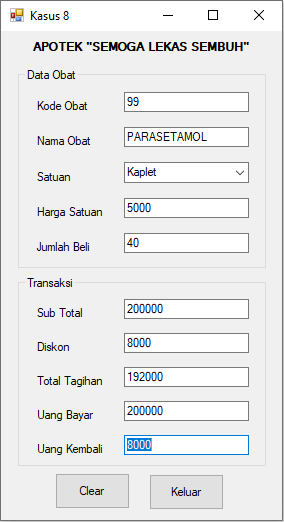
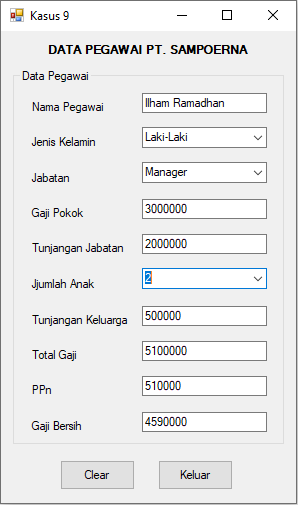


Makasih bang
ReplyDelete